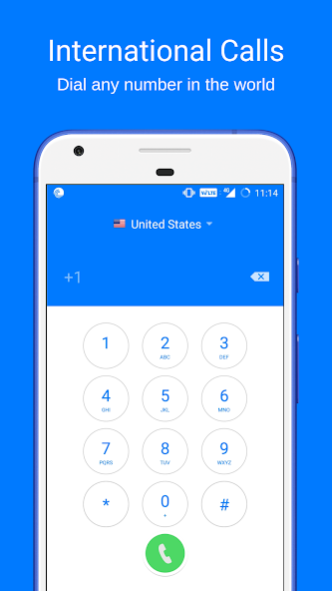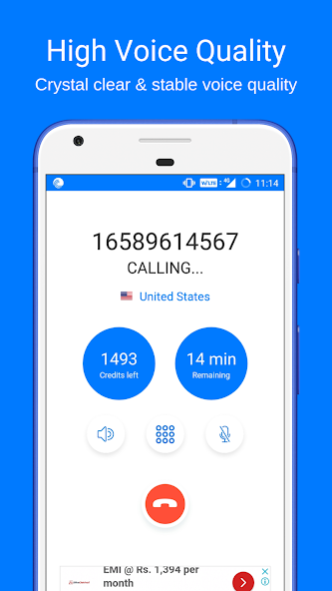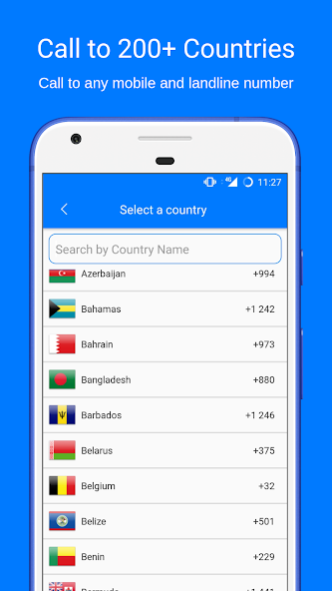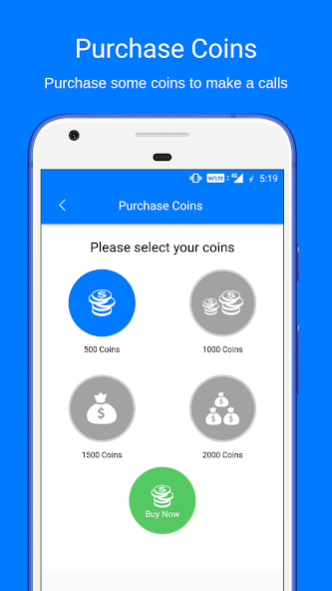AT Calls - Calling App 1.3.5
Free Version
Publisher Description
Make free calls globally without showing your number to anyone!!
AT Calls Free provides the best calling quality to international mobile & landline numbers!!!
Download this VoIP calling application to make a call to any number, Even he/she doesn't have the application.
IT'S COMPLETELY FREE
You can make the call to user absolutely free, no minutes charges, no hidden fees, and no contract.
Dial any number all over the world and make a high-quality voice call with clear & stable voice quality by using WIFI or Cellular Data.
CALL OVER 200+ COUNTRIES
AT Calls Free provides the calling feature to over 200+ countries. Make cheap cost and best quality voice calls to any country.
NEW USER BONUS
if you are a new user you reward will be 500 coins to make a free call internationally.
EARN UNLIMITED COINS
To make an anonymous free call you have to earn some coin by watching some sponsor videos, by daily check-in into the app and by inviting your friends.
Supported Android devices including OnePlus, Samsung, Nexus, and many more.
Now Download this free call app, Just make a phone call without showing your number to the recipient
-Connecting you with your international friends and family.
-Enjoy free wifi phone calls with your friends and family abroad.
About AT Calls - Calling App
AT Calls - Calling App is a free app for Android published in the Telephony list of apps, part of Communications.
The company that develops AT Calls - Calling App is AppTech Studio. The latest version released by its developer is 1.3.5.
To install AT Calls - Calling App on your Android device, just click the green Continue To App button above to start the installation process. The app is listed on our website since 2021-09-23 and was downloaded 28 times. We have already checked if the download link is safe, however for your own protection we recommend that you scan the downloaded app with your antivirus. Your antivirus may detect the AT Calls - Calling App as malware as malware if the download link to com.freecalls is broken.
How to install AT Calls - Calling App on your Android device:
- Click on the Continue To App button on our website. This will redirect you to Google Play.
- Once the AT Calls - Calling App is shown in the Google Play listing of your Android device, you can start its download and installation. Tap on the Install button located below the search bar and to the right of the app icon.
- A pop-up window with the permissions required by AT Calls - Calling App will be shown. Click on Accept to continue the process.
- AT Calls - Calling App will be downloaded onto your device, displaying a progress. Once the download completes, the installation will start and you'll get a notification after the installation is finished.